In the first year of my MA studies, one of our lecturers on the topic of ‘Reading for graduate students’ told us to keep a log or journal of everything we read. E.V.E.R.Y.T.H.I.N.G. Even if we decided it was utterly useless. I didn’t think he was wrong necessarily, but I did think it was impractical. Sure, he wasn’t one of those promoters of this process who over-estimate the value of a lot of our reading. But still. How much preciousness, let alone time, does a graduate student, want to expend on their reject pile? Why not just focus on recording the things we thought were worth it?
I’ll have decide that when I’ve tried the Reading Log system for a bit. And I’m going to be able to try it because while pursuing the principle of making my reference management software (EndNote) work as hard as it possibly can, I’ve figured out a way to do it quickly and easily.
So here it is:
- I created a separate EndNote library called Reading Log. I decided to keep it separate from my usual research library because don’t like mess, and I would like to be comprehensive about what I put here: newspaper articles, fiction, etc. All the things I would never want cluttering up my research library under any circumstances. The other advantage of having an extra library is that it allows me to keep things I have read separated from things I would like to read one day, maybe. Those do have a tendency to accumulate in reference lists, don’t they?
- EndNote allows you to group references in Groups and Group Sets, so I created a Group Set for 2020 and a Group for the week. I don’t care about time increments any smaller than a week.
- Everything I read gets a reference in this folder. I’m a bit lazy at this stage with some of my referencing. If I can download a citation, all well and good, but if all I’ve got is a title and a URL, that’s good too. The main thing is that I can find the piece again.
- EndNote doesn’t offer infinite flexibility in creating fields, but I’ve repurposed the ‘Notes’ field as a ‘Keyword’ field which displays in the reference table.
- If short, notes related to the reading go in the ‘Research Notes’ field. I usually take them in Scrivener, but then I just copy them over. If the notes are long, I usually attach them as a separate file.
- Readings that have a bearing on my research project can be copied to a working library with just a click or two.
It looks like kinda like this:
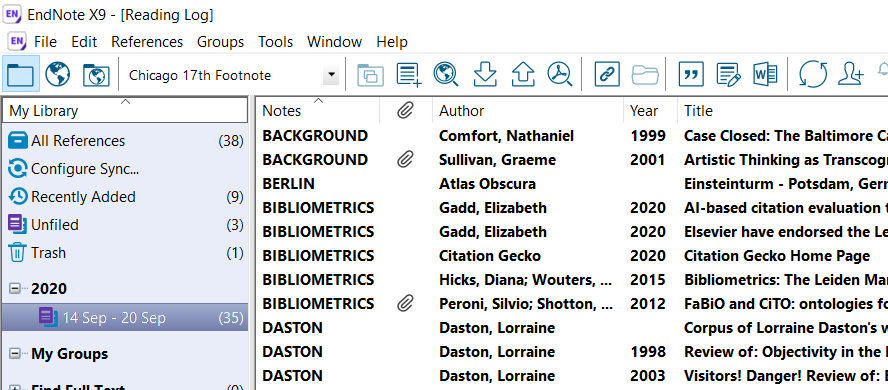
Upsides (so far):
- The system allows me to close readings, even if I don’t quite know whether I’ve finished with them or what to do with them. Did I mention that I hate mess?
- I’ll be able to tell how much I read and why.
- If I think I’m overwhelmed, I might have to ask myself questions about the quality of some of my reading.
Downsides (so far):
- The harder I make EndNote work for me, the more I worry about the cost of losing my EndNote libraries. Are my back-up systems good enough? I doubt it, but that’s a topic for another day.
